
4:100 Metabase : The absolute Open-Source Data Visualization and Analytics Powerhouse
Metabase. Heard of this open-source business intelligence (BI) tool ?
In the data-driven world we live in today, making sense of vast amounts of data is critical for businesses to stay competitive. Whether you’re a startup trying to decipher customer behavior or a large enterprise striving for better operational insights, having the right tool for data visualization and analytics can make all the difference.
Enter Metabase, a game-changing, easy-to-use, open-source platform that democratizes data insights. Of the numerous data visualization tools, Metabase stands out for its balance between simplicity and robust functionality. Wondering why and how do they make it happen? Without any delay, let’s dive to know about its features, functionality, and why it’s an ideal choice for businesses of all sizes.
What is Metabase?
Metabase is an open-source business intelligence (BI) tool designed to help users visualize, analyze, and share data effortlessly. Unlike traditional BI tools that require advanced technical skills, Metabase focuses on accessibility, allowing even non-technical users to explore and understand data.
Metabase integrates seamlessly with multiple databases, including MySQL, PostgreSQL, MongoDB, and more. It’s built to provide actionable insights without the need to write complex SQL queries (although it caters to SQL pros as well).
Metabase—an easy-to-use, open source tool for data visualization and analytics, is packed with features that simplify data analysis and visualization, making it a stand-out tool.
Key Functionalities of Metabase

Interactive Dashboards
Metabase’s dashboards provide a visually engaging way to monitor key metrics.
Users can:
‣ Create dashboards with drag-and-drop functionality.
‣ Customize layouts and widgets.
‣ Combine multiple visualizations into a single dashboard.
‣ Set up real-time updates to track metrics dynamically.
Query Building Without SQL (But SQL-Friendly)
One of Metabase’s most attractive features is its query builder.
Even a non-technical user can:
‣ Create queries using a user-friendly point-and-click interface.
‣ Filter, sort, and group data effortlessly.
For power users, Metabase offers a native SQL editor with support for complex queries. The tool also allows you to save, reuse, and share queries across teams.


Wide Range of Visualizations
Metabase supports a comprehensive array of visualization types, including:
‣ Line and bar charts
‣ Pie charts
‣ Tables
‣ Maps
‣ Custom visualizations via integrations
Visualizations are designed to be intuitive, helping users convey complex data insights in an understandable format.
Automated Reports and Alerts
Metabase enables users to automate reports and alerts, ensuring stakeholders never miss critical updates. Features include:
‣ Scheduled email reports that deliver dashboards or query results at specified intervals.
‣ Alerts triggered by predefined thresholds or conditions, keeping teams informed about key events.


Data Sharing and Collaboration
Metabase makes collaboration seamless by allowing teams to share insights easily. Key sharing features include:
‣ Embedding visualizations into external websites or applications.
‣ Sharing direct links to dashboards or queries.
‣ Exporting results in formats like CSV, Excel, or JSON.
These capabilities foster a collaborative data-driven culture within organizations.
User Permissions and Security
Metabase’s robust permissions system ensures data security. Administrators can:
‣ Assign user roles (e.g., viewer, editor, admin) to control data access.
‣ Set granular permissions at the database, table, or even query level.
This ensures that sensitive data is accessible only to authorized personnel.

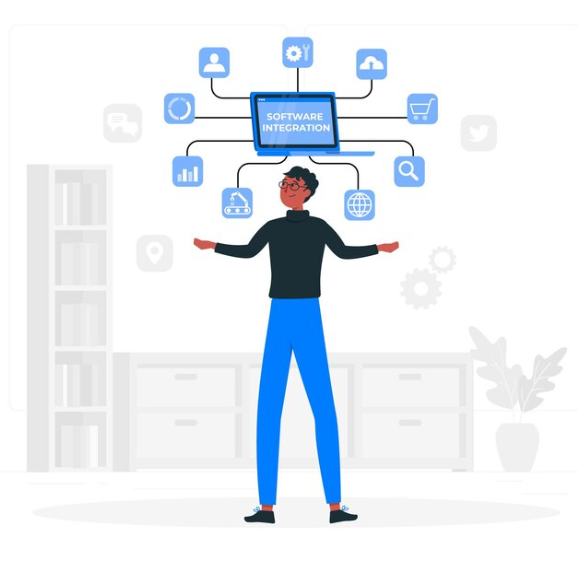
Integration with External Tools
Metabase can integrate with various third-party tools, enhancing its utility. For instance:
‣ APIs allow integration with custom applications.
‣ Plugins enable data extraction to advanced analytical platforms.
This flexibility ensures Metabase fits seamlessly into existing workflows.
Mobile Accessibility
Metabase’s responsive design makes it accessible on mobile devices. Teams can:
‣ Monitor dashboards on the go.
‣ Receive alerts and notifications on mobile.
‣ View reports without needing a desktop setup.
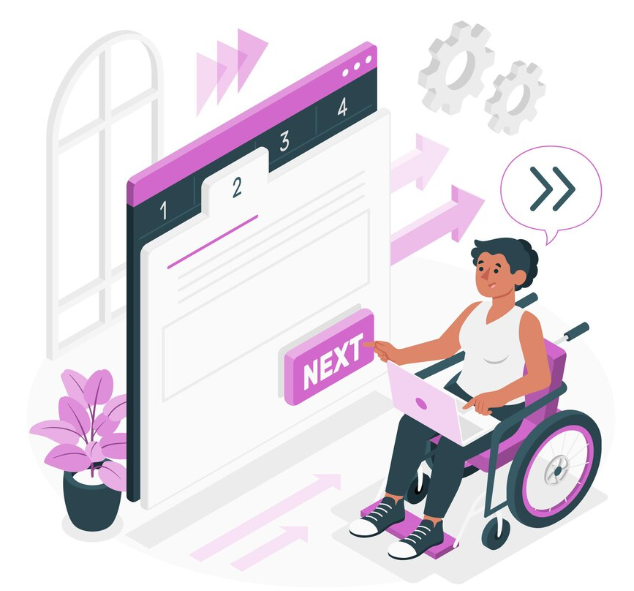
Why Choose Metabase?

Several factors make Metabase a preferred choice for businesses:
‣ Open Source: Being open source, Metabase offers complete transparency, flexibility, and cost savings.
‣ Ease of Use: Its intuitive interface ensures that even non-technical users can explore data and generate insights.
‣ Scalability: Metabase caters to businesses of all sizes, from startups to large enterprises.
‣ Community and Support: A vibrant community of developers and users ensures continuous improvement and availability of resources for troubleshooting.
Metabase proves that data analytics and visualization don’t have to be complicated or expensive. Its open-source nature, coupled with user-friendly features, makes it a go-to tool for businesses looking to harness the power of data without investing heavily in technical expertise or proprietary software.
Whether you’re a small startup or a large enterprise, Metabase has something to offer. It’s time to take your data insights to the next level with this incredible tool.
So, why wait? Unlock the potential of your data and business today, with Metabase. At Ascent24 Technologies, we support businesses to set up Metabase.
Metabase Open-source, for you!
Reach us ☕ : 📞 +91 96558 70024 | 📧 hi@ascent24.io | 🕸 ascent24.io










Leave a reply