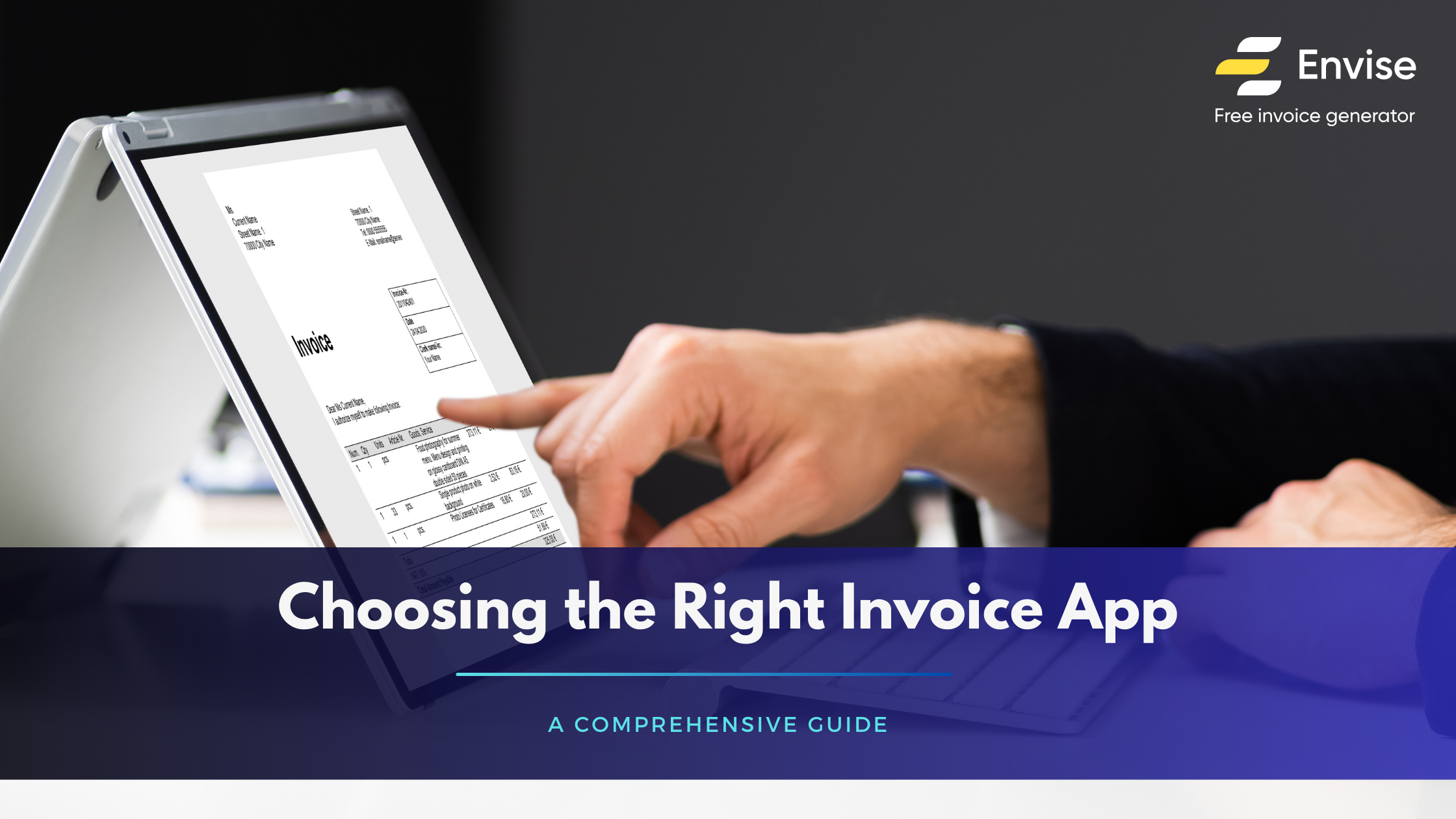
Choosing the Right Invoice App : A Comprehensive Guide
In today’s fast-paced business landscape, efficiency and accuracy in financial operations are paramount. Choosing the right invoice app can be a game-changer for businesses, regardless of their size. With a myriad of options available in the market, it’s crucial to understand the nuances that set them apart. In this comprehensive guide, we’ll explore the key factors to consider when selecting the perfect invoice app for your business.
User Interface and Ease of Use
The first impression of an invoice app is often its user interface. An intuitive, user-friendly design can save you time and frustration. Look for apps that offer:
. Clear navigation: An easy-to-follow menu system that doesn’t require a steep learning curve.
. Customization options: The ability to personalize your invoices with your logo, brand colors, and preferred fonts.
. Mobile compatibility: Ensure the app works seamlessly on both desktop and mobile devices for on-the-go invoicing.
Feature Set
Different invoice apps come with various features designed to cater to specific business needs. Consider the following:
. Invoice Templates: A diverse range of templates can help you create professional-looking invoices tailored to your business.
. Expense Tracking: Some apps offer expense tracking features, allowing you to monitor your spending and manage your budget effectively.
. Automated Reminders: Look for apps that automate payment reminders, reducing the hassle of chasing down late payments.
. Multi-Currency Support: If your business operates internationally, this feature is essential for accurate invoicing.
Integrations and Compatibility
A good invoice app should seamlessly integrate with other essential tools you use in your business ecosystem. Look for apps that offer:
. Accounting Software Integration: Compatibility with popular accounting software like QuickBooks or Xero can streamline your financial processes.
. Payment Gateway Integration: Ensure the app supports the payment gateways you and your clients prefer.
. Cloud Storage Integration: The ability to sync with cloud storage platforms like Google Drive or Dropbox for easy access to your invoices.

Automation and Time-Saving Features
Automation is a key factor in improving productivity and reducing administrative overhead. Consider apps that offer:
. Recurring Invoices: For businesses with regular clients, automated recurring invoices can save time and ensure consistent cash flow.
. Expense Categorization: Automatic categorization of expenses can simplify tax reporting and financial analysis.
. Auto-Billing: Streamline the payment process by allowing clients to set up automatic payments for recurring services.
Security and Compliance
Protecting sensitive financial information is paramount. Look for apps that provide:
. Data Encryption: Ensure that all data, especially payment information, is encrypted to prevent unauthorized access.
. Compliance with Regulations: Verify that the app complies with industry-specific regulations, such as GDPR or HIPAA.
Customer Support and Training
Even the best apps may require some level of support or training. Consider:
. Customer Support Channels: Look for apps that offer multiple channels of support, such as email, chat, or phone.
. Documentation and Tutorials: Comprehensive documentation and video tutorials can help you make the most of the app’s features.
Reporting and Analytics
Robust reporting capabilities can provide valuable insights into your business’s financial health. Look for apps that offer:
. Customizable Reports: The ability to create tailored reports that track key metrics and financial trends specific to your business.
. Visual Dashboards: Visual representations of your financial data can make it easier to spot patterns and make informed decisions.
User Reviews and Recommendations
Listening to the experiences of other users can provide valuable insights into the app’s performance and reliability. Look for:
. User Reviews and Ratings: Platforms like app stores or review websites can offer a snapshot of user satisfaction and common pain points.
. Recommendations from Peers: Seek out recommendations from colleagues or industry peers who have firsthand experience with the app.
Choosing the right invoice app is a critical decision for any business. By considering factors such as user interface, feature set, integrations, automation, security, and customer support, you can narrow down the options and select an app that aligns perfectly with your business needs. Remember, the right invoice app can streamline your financial processes, ultimately leading to increased efficiency and profitability.
Have you explored Envise, invoice app? Know more about Envise, here.
Give it a try and see how it eases your business management.










Leave a reply